Google sitemap
Before I continue my whole coverage on blogs let me tell you about the new trend
This is a little advanced thing but you need to know Sitemaps
Sitemap, sitemaps are used to index your webpage, to drive traffic into your webpage and better monetization of webpages and blogs
Sitemap is a program that can help the search engines detect the blog and help it index(to be in the list) when searched.
Adding site map to blogger
Blogger is a popular blogging service and you can add the sitemap easily. Inform all since most people are ignorant about this. You need to change to beta blogger if you are in the old blogger ( that makes things easy). By changing to new beta blogger you can easily get into various google services easily.

Step one
In google webmaster tools go to the add your site option. Then add your site .
After you add your site (visiting Google Sitemaps Account. Sign in )
Step two
You need to verify your site .
Use the option [ By metatag ] then cick next you get the metatag code. Copy this code
Step 3
Copy the metatag code to the blogger template after first head ok.
[Hint: you can reach the template through the template tab]. Save changes and then verify the site in the webmaster tools ok.
Step 4
You have verified your site. Now you need to add sitemap.use add sitemap option and then opt for the tab using the and then use .atom.xml and next and you are done.
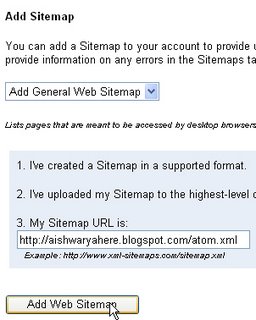
How to resubmit sitemaps
Resubmit by logging into your Google Sitemap account and clicking Resubmit or by sending google a HTTP request, also know as 'pinging google'.
Search for [webmasters ping + google ] and resubmit in the necessary site of google.
making a sitemap is recent for blogs so try out faster so tht all your pages are indexed and seen by search engines like google dogpile lycos etc.....
How to create sitemap and why?
Due to the recent release of this technology many people are ignorant about sitemaps. So I will talk in how to add a sitemap. You can register for free sitemaps or search for google sitemap and then add to site.
No comments:
Post a Comment